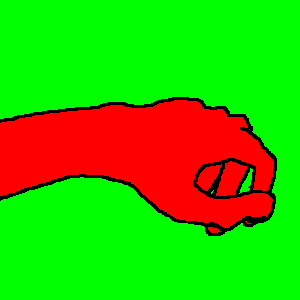TracBrowser (diff) - Xwrits - Trac
- Author:
- trac (IP: 127.0.0.1)
- Timestamp:
- 10/30/06 19:35:42 (9 months ago)
- Comment:
-
--
Legend:
- Unmodified
- Added
- Removed
- Modified
-
TracBrowser
| v | v1 | |
| | 1 | = The Trac Browser = |
| | 2 | [[TracGuideToc]] |
| | 3 | |
| | 4 | The Trac browser can be used to browse directories, change logs |
| | 5 | and specific revisions of files stored in a subversion repository. |
| | 6 | |
| | 7 | Directory entries are displayed in a list with sortable columns. The list |
| | 8 | entries can be sorted by ''name'', ''size'' or ''age'' by clicking on the column |
| | 9 | headers. The sort order can be reversed by clicking on a given column |
| | 10 | header again. |
| | 11 | |
| | 12 | The browser can be used to navigate through the directory structure |
| | 13 | by clicking on the directory names. Clicking on a file name will show |
| | 14 | the contents of the file. Clicking on the revision number of a file or |
| | 15 | directory will take you to the revision history for that file. |
| | 16 | |
| | 17 | It's also possible to browse directories or files as they were in history, |
| | 18 | at any given repository revision. The default behavior is to display the |
| | 19 | latest revision but another revision number can easily be selected using |
| | 20 | the ''View revision'' input field at the top of the page. |
| | 21 | |
| | 22 | == RSS Support == |
| | 23 | |
| | 24 | The browser module provided RSS feeds to monitor changes to a file or |
| | 25 | directory. To subscribe to an RSS feed for a file or directory, open its |
| | 26 | revision log in the browser and click the orange 'XML' icon at the bottom |
| | 27 | of the page. For more information on RSS support in Trac, see TracRss. |
| | 28 | |
| | 29 | ---- |
| | 30 | See also: TracGuide, TracChangeset, FineGrainedPermissions |